Now This is Cool Stuff !!
Last month we had a very successful MedStar Health Research Symposium with over 100 investigators presenting to over 350 attendees from across the system (see posting on March 5, 2013 at: http://www.medstarresearch.blogspot.com/2013/03/2nd-annual-medstar-research-symposium.html ).
Setup/Running the Application
Many who attended said they wish their colleagues that could not make it to the symposium could see the posters. What a great idea! We asked the poster presentors for an electronic copy of their posters and then asked our friends at SiTEL (MedStar Simulation Training & Education Lab) to help us out.
Well, the result is just fantastic - a virtual symposium where you walk around the building and view posters. Check it out at http://www.sitel.org/products/MHRIVirtualSymposium2013/
Setup/Running the Application
1. To run and view the virtual symposium, you must download the unity web player first. When you access the symposium online at http://www.sitel.org/products/MHRIVirtualSymposium2013/, you will receive instructions on how to download the unity web player if it is not already downloaded. You’ll follow the links here: http://unity3d.com/webplayer/.
2. You can view the virtual symposium in most browsers that are PC- or-MAC based, such as Windows Explorer, Firefox, Chrome, Opera and Safari. Make sure whatever browser you use is the most recent version in order to ensure that the virtual symposium loads.
2. You can view the virtual symposium in most browsers that are PC- or-MAC based, such as Windows Explorer, Firefox, Chrome, Opera and Safari. Make sure whatever browser you use is the most recent version in order to ensure that the virtual symposium loads.
While Viewing the Virtual Symposium:
1. There is a tips panel when you first enter the virtual symposium.
2. You can navigate through the symposium by double clicking on the floor. And hitting the ESC (escape) key on your keyboard will cancel this action.
3. To search for a poster, click on the search button, enter author or title information and click "search." Next, you’ll see the poster titles. Select the one you want to view next and then click "confirm." You will automatically be directed to that poster presentation.
4. In "view poster" mode, you can click and drag or scroll to look around the poster. There are “zoom in” and “zoom out” buttons located on the left and a “close” button in the upper right hand corner.
5. You can also navigate through the symposium using the arrow keys to move and mouse to look.





Now this is cool!
ReplyDelete