Cyber Safety at MedStar
In light of the recent news about the City of Baltimore's malware attack and the current initiative at MedStar Health around phishing, it seemed important to share some simple, smart steps that you can take to protect your computer.
Here are three cyber-hygiene best practices from MedStar Health IS:
- Do not turn off your computer before leaving work. Desktops and docked laptops should be locked, but not shut down. This allows important software updates to occur while you are away.
- Always log out of the Office portal. Our upgrade to Office 365 allows secure access to email and documents anywhere, at any time using a two-step verification process. However, once you log in, you must be mindful to manually log out of the portal if you are working on a public or shared device.
- If you step away, lock or log off. An unattended logged-in computer can expose patient or sensitive information or allow unauthorized access to MedStar systems. Every time you step away, eliminate the opportunity for anyone to commit harm or misuse.
These tips go hand in hand with our systemwide focus on avoiding phishing email scams designed to trick you into clicking on a malicious link or attachment, and/or revealing your network password. Verify every sender before you click and report all suspicious email to spam@medstar.net.
Thank you for recognizing your vital role in keeping information, systems and devices safe.




Comments
Post a Comment