Need Proof of your MedStar Health COVID-19 Vaccination? Here's how!
Getting your COVID19 vaccine is one of the best ways to prevent you or your family from getting sick. Many places, from concert halls to vacation events are now mandating participant have proof of vaccination. MedStar Health has made it simple and easy to view and print your MedStar Health COVID-19 vaccination documentation.
If you need proof of your MedStar Health COVID-19 vaccination, you can now obtain it through the MedStar Health patient portal. Below are step-by-step instructions.- Go to https://www.mymedstar.org/
- On the top right, click “Login to myMedStar” if you have an account, or click “Enroll in myMedStar” to set up an account. To complete self-enrollment you must verify your account using name, date of birth, and either the email address on file for you OR your MedStar Health Patient ID.
- Once logged in, on the left toolbar select “Health Record,” then select “COVID Center.” Your COVID-19 immunization record will appear. Click “Print” in the top right corner to print your one-page proof of vaccination.
MedStar Health will be following the Maryland and DC Hospital Association recommendations that all associates be vaccinated once the FDA issues full biologic license for the vaccine. As is the case with other required vaccinations, medical and religious exemption requests will be accepted. If you received your vaccination outside of MedStar Health, please email your vaccine documentation to Occupational Health at: OHCOVID19@medstar.net.




Comments
Post a Comment